Explore Products
8K@60Hz Displayport Kvm Switch 1 Monitors 2 Computers USB 3.0 DP1.4 Kvm Switches Display Port for Two Computers Share Single Screen Mouse Keyboard and 2 Additional Peripherals
8K@60Hz Displayport Kvm Switch 1 Monitors 2 Computers USB 3.0 DP1.4 Kvm Switches Display Port for Two Computers Share Single Screen Mouse Keyboard and 2 Additional Peripherals
Item Details
Pickup Location
4031 Market Center Dr Suite 303
North Las Vegas, NV, 89030
Quality
New
Functional
No Damage
No Assembly Needed
In Package
No Missing Parts
Auction closes
June 26, 2025 at 1:34 AM
brand
CMSTEDCDEstimated Retail Price
$49.93
color
Deep Bluesize
DP 2 PC 1 MonitorBuyers Premium
15%
Inventory Number
1041824955
Features
- Product Prerequisites: 1. Make sure that both of your computers or laptops have a DP output port and a USB A output port; 2. Make sure that your monitors have a DP input port; 3. The KVM switch needs to use a cable that complies with the DP1.4 standard and is no longer than 6 feet in length in order to ensure the transmission of the video signals; 4. Do not use conversion cables
- Product Connection Procedure: PC1 connects to the DP port of the KVM switch PC1IN via a DP cable and then connects to the USB3.0 port of PC1IN via a USBA cable; PC2 connects to PC2IN in the same way as PC1; The monitor connects to the OUT port of the KVM via a DP cable; connect the power supply to use it; HDMI to DP cables and hubs are not available. Special Note:It is not compatible with MacBooks
- KVM Switch Displayport 2 Port: This KVM Switch Displayport Allows 2 computers to share Mouse, Keyboards and an HD monitor for quick switching at the push of a button, improving office efficiency and gaming experience
- 8K High-Quality Video: DP switch Supports resolutions up to 8K@60Hz with clear picture quality and lag-free transmission of images, perfect for both office and entertainment use. Note: When transmitting 8K video, please use a standard Super Speed DP 1.4 cable(Not included in the package and needs to be purchased separately) to better experience 8K video and connect the KVM switch to the DC 12V power supply when in use
- 4 USB 3.0 Ports: The USB KVM switch is equipped with 4 USB 3.0 ports with a transfer rate up to 5Gbps for connecting peripherals such as mouse, keyboard, printer, webcam and U disk, and is backward compatible with USB 2.0, 1.1 and 1.0
- Outstanding performance: Two button switching methods, easy to switch signal sources, the desktop wire controller can hide the KVM switch, the desktop is cleaner, and the work efficiency is higher. LED indicators show which port is active when the KVM switch is connected to which signal source. NOTE: Keyboard shortcuts (hotkeys) toggles are not supported
- Troubleshooting Steps: 1. Unable to display: Please check if the computer-KVM is using a conversion cable and if the cable length meets requirements; 2. Flickering display: Please use a 3.3 feet DP1.4 cable to test and adjust the resolution of the computer to test the display; 3. USB port does not work: Please check if both computers-KVM are connected with USB cable; if the USB device power is too high, please use an independently-powered USB device, do not use a mouse-keyboard with macro function.
- Stable work: KVM includes USB3.0 cable x2; Wireless controller x1;12V power adapter x1(the current provided by the PC host is small, and it cannot support USB devices such as hard disks). With the external power design, USB devices can obtain a stable working environment through the switch. If you have any questions during use, please contact us. We have a professional technical team to help you solve your difficulties
Online Reviews
4.4/5
Based on 3 ratings
This score is based on 3 recent reviews from online retailers.
Be sure to check our Quality Rating and Notes above for more details on this listing.
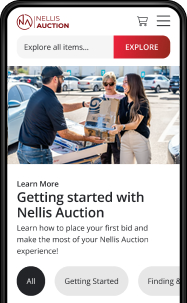
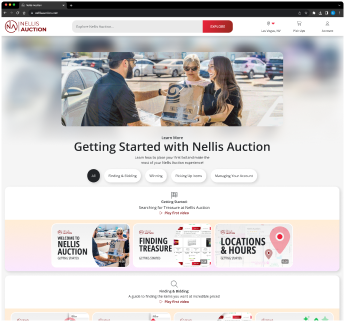
Getting Started
Learn more about bidding, winning, pickup, and more on our video tutorials page.
Visit Video Tutorials
