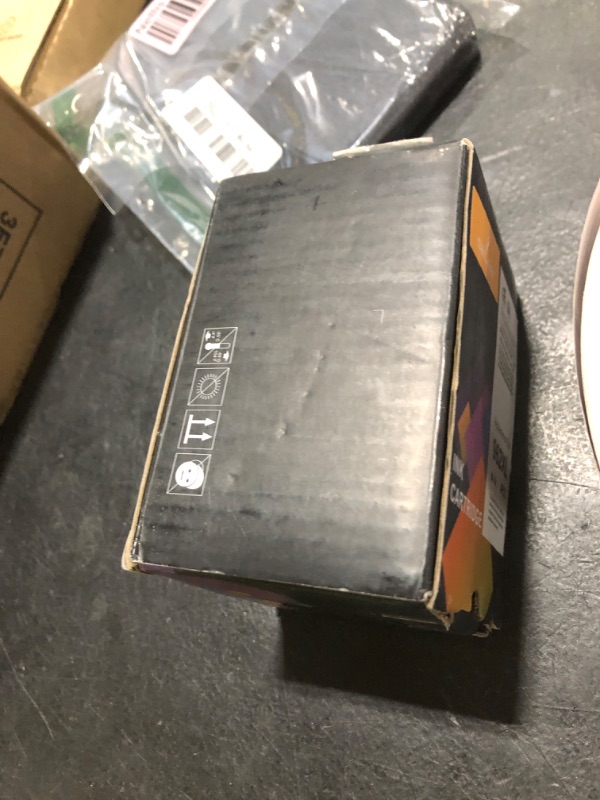Explore Products
962XL Ink Cartridges for HP 962XL Ink Cartridges Combo Pack Work for HP Officejet Pro 9015e 9010 9025e 9015 9025 9018e 9025e 9020 Printer for HP 962 (4 Pack)
962XL Ink Cartridges for HP 962XL Ink Cartridges Combo Pack Work for HP Officejet Pro 9015e 9010 9025e 9015 9025 9018e 9025e 9020 Printer for HP 962 (4 Pack)
Item Details
Pickup Location
4000 Meadows Ln
Las Vegas, NV, 89107
Quality
Used
Functional
No Damage
No Assembly Needed
In Package
No Missing Parts
Auction closes
August 8, 2025 at 2:11 AM
brand
SAILNEREstimated Retail Price
$53.77
color
962XL4Psize
962XL4PBuyers Premium
15%
Inventory Number
1046965496
Features
- Atention: SAILNER 962XL ink cartridges employ cutting-edge chip technology and are specifically designed for ‘HP+’ printers. And compaible with *e series printers(Such asOfcedet Pro 9010e 9012e 9014e 9015e 9018e 9019e 9020e 9022e 9025e 9028e Printer)
- For HP 962XL Ink Cartridges Combo Pack Page Yield (approx): Up to 2000 Pages for HP 962XL black, 1600 Pages for HP ink 962XL color combo pack(at 5% coverage)
- For HP 962XL Ink Cartridges Combo Pack Compatible Printers: For HP 962 XL 962XL nk cartridges combo pack compatible with HP OfficeJet Pro 9010 Series:9010 9014 9015 9012 9016 9019 9018; Compatible with HP OfficeJet Pro 9020 Series:9020 9022 9026 9025 9027 9028 9029 Printers
- Compatible *E Series Printers:For HP 962 XL 962XL Compatible with HP OfficeJet 9010e 9012e 9014e 9015e 9016e 9018e 9019e 9020e 9022e 9025e 9026e 9027e 9028e 9029e Printers
- Wth built.in smart chips, 962XL ink cartridges combo pack ensure strong compatibility, fast recognition and realtime ink levelindicalion, which offers you smooth and hiah-efficient printing to meet all your needs
- SAILNER 962XL Remanufactured ink cartridges combo pack printer effect is more natural in color, print more clearly and brilliantly on daily documents, reports, letters, graphics and pictures
- Troubleshooting Steps: 1.Gently clean the contact points between the cartridge and printer slot with a soft cloth or cotton swab to remove dust or dirt. 2.Remove and reinsert the cartridge, ensuring it's properly and fully inserted into the slot. 3.Turn off the printer, unplug it, wait 30 seconds, plug it back in, turn it on, and check if the error is resolved.
Online Reviews
4.3/5
Based on 126 ratings
This score is based on 126 recent reviews from online retailers.
Be sure to check our Quality Rating and Notes above for more details on this listing.
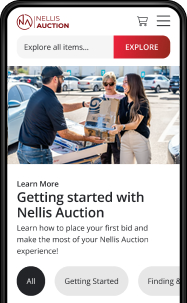
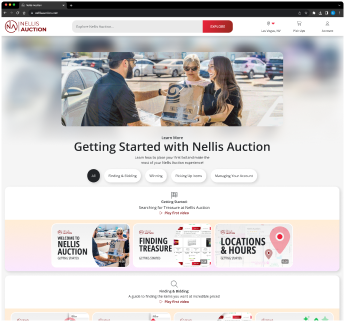
Getting Started
Learn more about bidding, winning, pickup, and more on our video tutorials page.
Visit Video Tutorials