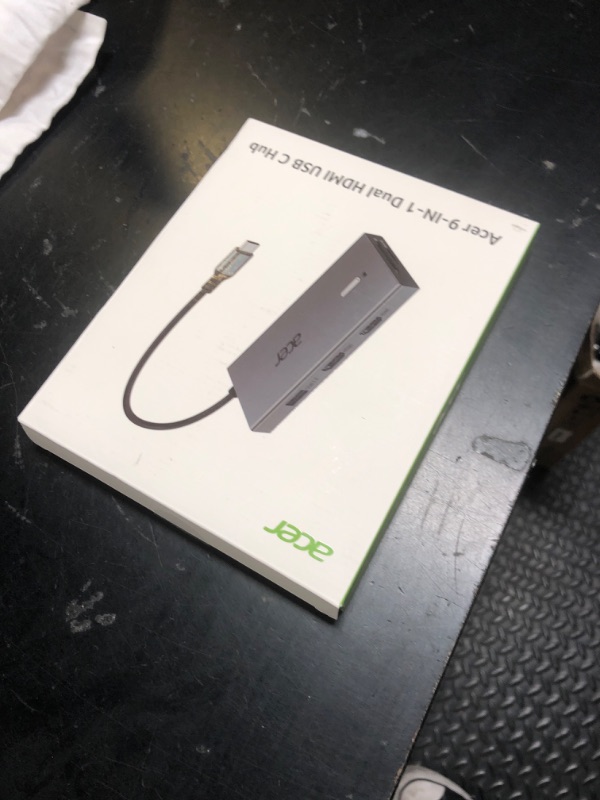Explore Productsended
Acer USB C Docking Station Dual Monitor With 2 HDMI, 9-IN-1 Laptop Docking Station with 4K HDMI, USB A&C 3.0, SD/Micro SD, 100W PD Charging, USB C Dock Compatible with Acer/Dell XPS/HP/Mac/Surface etc
Acer USB C Docking Station Dual Monitor With 2 HDMI, 9-IN-1 Laptop Docking Station with 4K HDMI, USB A&C 3.0, SD/Micro SD, 100W PD Charging, USB C Dock Compatible with Acer/Dell XPS/HP/Mac/Surface etc
Item Details
Pickup Location
7440 Dean Martin Dr Suite 204
Las Vegas, NV, 89139
Quality
Used
Functional
No Damage
No Assembly Needed
In Package
No Missing Parts
brand
acerEstimated Retail Price
$43.59
color
GreyBuyers Premium
15%
Inventory Number
1048945533
Features
- 【9-in-1 USB C Docking Station】This Acer laptop docking station is equipped with 2 HDMI ports, 3 USB-A 5Gbps ports, 1 USB-C 5Gbps port, 1 PD 100W charging port, and SD/Micro SD card slots supporting up to 104Mbps transfer speed. 📌Note: ①This docking station 𝐝𝐨𝐞𝐬 𝐧𝐨𝐭 𝐬𝐮𝐩𝐩𝐨𝐫𝐭 𝐃𝐢𝐬𝐩𝐥𝐚𝐲𝐏𝐨𝐫𝐭 𝐚𝐧𝐝 𝐄𝐭𝐡𝐞𝐫𝐧𝐞𝐭. ②𝐏𝐥𝐞𝐚𝐬𝐞 𝐞𝐧𝐬𝐮𝐫𝐞 𝐲𝐨𝐮𝐫 𝐥𝐚𝐩𝐭𝐨𝐩 𝐡𝐚𝐬 𝐚 𝐔𝐒𝐁-𝐂 𝐩𝐨𝐫𝐭 𝐰𝐢𝐭𝐡 𝐯𝐢𝐝𝐞𝐨 𝐨𝐮𝐭𝐩𝐮𝐭 (𝐃𝐢𝐬𝐩𝐥𝐚𝐲𝐏𝐨𝐫𝐭 𝐀𝐥𝐭 𝐌𝐨𝐝𝐞) 𝐬𝐮𝐩𝐩𝐨𝐫𝐭.
- 【Stunning Dual 4K Display】 This USB-C docking station supports dual monitors via two HDMI ports, helping you extend or mirror your screen with ease. It’s an ideal choice for multitaskers and professionals who rely on multi-screen workflows. 𝐓𝐡𝐞 𝐟𝐢𝐧𝐚𝐥 𝐨𝐮𝐭𝐩𝐮𝐭 𝐫𝐞𝐬𝐨𝐥𝐮𝐭𝐢𝐨𝐧 𝐝𝐞𝐩𝐞𝐧𝐝𝐬 𝐨𝐧 𝐲𝐨𝐮𝐫 𝐥𝐚𝐩𝐭𝐨𝐩’𝐬 𝐜𝐚𝐩𝐚𝐛𝐢𝐥𝐢𝐭𝐢𝐞𝐬, 𝐇𝐃𝐌𝐈 𝐜𝐚𝐛𝐥𝐞𝐬, 𝐚𝐧𝐝 𝐭𝐡𝐞 𝐝𝐨𝐜𝐤𝐢𝐧𝐠 𝐬𝐭𝐚𝐭𝐢𝐨���𝐧 𝐬𝐩𝐞𝐜𝐢𝐟𝐢𝐜𝐚𝐭𝐢𝐨𝐧𝐬. 📌𝐍𝐨𝐭𝐞: 𝐦𝐚𝐜𝐎𝐒 𝐨𝐧𝐥𝐲 𝐬𝐮𝐩𝐩𝐨𝐫𝐭𝐬 𝐨𝐧𝐞 𝐞𝐱𝐭𝐞𝐫𝐧𝐚𝐥 𝐦𝐨𝐧𝐢𝐭𝐨𝐫 𝐢𝐧 𝐄𝐱𝐭𝐞𝐧𝐝 𝐦𝐨𝐝𝐞.
- 【Fast Data Transfer & Easy Access】The Acer USB-C docking station features 1 USB-C 3.0 port (5Gbps), 3 USB-A 3.1 ports (5Gbps), and dual SD/Micro SD card slots (up to 104Mbps) for smooth connectivity and high-speed file transfers. Perfect for professionals managing large volumes of data with ease. 📌𝐍𝐨𝐭𝐞: 𝐈𝐟 𝐲𝐨𝐮 𝐞𝐱𝐩𝐞𝐫𝐢𝐞𝐧𝐜𝐞 𝐥𝐚𝐠 𝐰𝐢𝐭𝐡 𝐲𝐨𝐮𝐫 𝐦𝐨𝐮𝐬𝐞 𝐨𝐫 𝐤𝐞𝐲𝐛𝐨𝐚𝐫𝐝, 𝐩𝐥𝐞𝐚𝐬𝐞 𝐭𝐫𝐲 𝐫𝐞𝐜𝐨𝐧𝐧𝐞𝐜𝐭𝐢𝐧𝐠 𝐭𝐡𝐞𝐦 𝐭𝐨 𝐝𝐢𝐟𝐟𝐞𝐫𝐞𝐧𝐭 𝐔𝐒𝐁 𝐩𝐨𝐫𝐭𝐬 𝐨𝐧 𝐭𝐡𝐞 𝐝𝐨𝐜𝐤. 𝐀𝐥𝐬𝐨, 𝐞𝐧𝐬𝐮𝐫𝐞 𝐲𝐨𝐮𝐫 𝐥𝐚𝐩𝐭𝐨𝐩 𝐢𝐬 𝐮𝐩 𝐭𝐨 𝐝𝐚𝐭𝐞 𝐭𝐨 𝐚𝐯𝐨𝐢𝐝 𝐜𝐨𝐦𝐩𝐚𝐭𝐢𝐛𝐢𝐥𝐢𝐭𝐲 𝐢𝐬𝐬𝐮𝐞𝐬.
- 【100W PD Fast Charging, Efficient Power Supply】This Acer USB-C hub supports up to 100W input and safely delivers up to 90W output to your laptop, allowing you to stay charged while using the docking station. Stay powered, connected, and productive without interruption. 📌Note: ① Please use a 65W+ PD USB-C charger for best performance. (𝐏𝐨𝐰𝐞𝐫 𝐚𝐝𝐚𝐩𝐭𝐞𝐫 𝐚𝐧𝐝 𝐜𝐚𝐛𝐥𝐞 𝐧𝐨𝐭 𝐢𝐧𝐜𝐥𝐮𝐝𝐞𝐝). ② To prevent screen flicker or data loss, avoid unplugging the PD charger during screen mirroring or file transfer.
- 【Sleek & Portable Design】 Crafted with a premium aluminum alloy body, this docking station offers excellent heat dissipation and durability. The 0.66FT built-in cable provides flexible connectivity without extra clutter. Press the button on the dock to instantly lock your device, protecting your privacy—ideal for business professionals and mobile workers. Its compact, travel-friendly design fits easily into any bag for on-the-go convenience. 📌Note: ①Single click locks Windows; press and hold for 3 seconds to lock Mac. ② Mild heat during use is normal. The aluminum housing is designed to dissipate heat efficiently—no need for concern.
- 【Universal Compatibility】Our docking station dual monitor is specially designed for laptops with Full-featured USB Type-C port (support Display, charging, data transfer protocol). Including MacBook Pro/Air(Mirror & Extended [SST] Modes Supported),Dell XPS13/15/17, Dell Latitude 5420,5430,5520,5530,7530,7420,7480,7400, Lenovo Yoga 720/910/920/930, Surface 7/8/9. Ideal for home and office use, maximizing productivity and efficiency. 📌𝐍𝐨𝐭𝐞: 𝐓𝐡𝐞 𝐯𝐢𝐝𝐞𝐨 𝐨𝐮𝐭𝐩𝐮𝐭 𝐟𝐮𝐧𝐜𝐭𝐢𝐨𝐧 𝐧𝐞𝐞𝐝𝐬 𝐲𝐨𝐮𝐫 𝐥𝐚𝐩𝐭𝐨𝐩'𝐬 𝐔𝐒𝐁-𝐂 𝐩𝐨𝐫𝐭 𝐭𝐨 𝐬𝐮𝐩𝐩𝐨𝐫𝐭 "𝐃𝐢𝐬𝐩𝐥𝐚𝐲𝐏𝐨𝐫𝐭 𝐀𝐥𝐭𝐞𝐫𝐧𝐚𝐭𝐞 𝐌𝐨𝐝𝐞".
- 【𝐏𝐫𝐞-𝐔𝐬𝐞 𝐒𝐞𝐭𝐮𝐩 𝐆𝐮𝐢𝐝𝐞】𝐅𝐨𝐫 𝐌𝐚𝐜: System Settings > Privacy & Security > Accessories, then set it to Always Allow. 𝐅𝐨𝐫 𝐖𝐢𝐧𝐝𝐨𝐰𝐬: Plug-and-play ready, enable external devices in Settings > Devices. After setting, reconnect the docking station and wait for your computer to recognize the device.
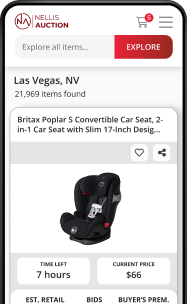
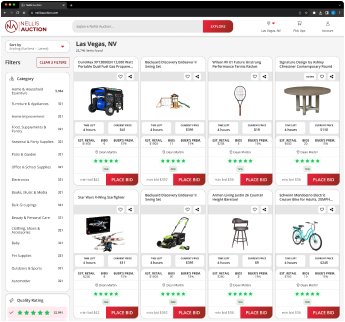
See the deals
Get in on the action, thousands of new items added daily. Bid and win!
Start bidding now