Explore Productsended
CHUNGHOP 1PCS Replacement Remote Control Compatible with Verizon FiOS 2-Device, Version 2/3/4/5 RC2655007/01, Work with All FiOS Systems and Set Top Boxes Replacement Controller
CHUNGHOP 1PCS Replacement Remote Control Compatible with Verizon FiOS 2-Device, Version 2/3/4/5 RC2655007/01, Work with All FiOS Systems and Set Top Boxes Replacement Controller
Item Details
Pickup Location
7440 Dean Martin Dr Suite 204
Las Vegas, NV, 89139
Quality
Used
Functional
No Damage
No Assembly Needed
In Package
No Missing Parts
brand
CHUNGHOPEstimated Retail Price
$13.00
weight
0.27 lbsBuyers Premium
15%
Inventory Number
1048963201
Found in
Features
- This remote control fit for most Verizon cable boxes and set-top boxes, such as SD, HD and DVR boxes; work with Verizon FiOS 2-Device, fios TV STB box. It also fits for RC1445302/00B, verizon fios remote control. (Any question during use, please feel free contact us!)
- Our remote control for verizon has more than 999 codes which means it will be compatible with over 200+ TV manufacturers remote. It can bring you more convenience and will perfectly to replacement for your verizon remote fios control!
- Package List: 1* remote control (Batteries are NOT included.) and 1*Remote Control Manual.
- Lost your original one? Broke your original one? Don’t worry! Just buy it! The replacement remote control can work as well as the original one.
- More information about usage of the remote, please refer the remote control manual or product description.
- Quick Program Method: 1. Turn on tv and frontier STB. Make sure you can see live tv. 2. Locate the 3-digit code for your tv brand in the list to the right and circle the correct code. 3. Press and hold the "OK" and "0" keys together. The RED LED on the remote will blink twice and then stay on. 4. Enter the 3-digit tv code for your tv brand using the number pad. The RED LED will blink twice and stay on. 5. Press and release the "CH+" repeatedly until the tv turns off. You can also "back up" by pressing the "CH-" . 6. Test that remote is programmed. If all keys work, press "OK" to save. The RED LED will blink 3 times and turn off.
- Code Search Method: 1. Turn on tv and the frontier STB. Make sure you can see live television. 2. Press and hold the "OK" and "Live TV" together, then release both. The RED LED will blink twice and then stay on. 3. Press and hold down the "PLAY/PAUSE". 4. The remote will try a new tv code every second, and the RED LED will blink each time a new code is sent. 5. When the TV turns off, stop pressing the "play/pause" right away. 6. You can press the "CH+" or "CH-" to go forward or back one tv code at a time. 7. Test the remote is programmed. If keys all work, press "OK" to save. The RED LED will blink 3 times and then turn off.
Online Reviews
4.1/5
Based on 573 ratings
This score is based on 573 recent reviews from online retailers.
Be sure to check our Quality Rating and Notes above for more details on this listing.
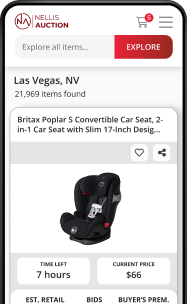
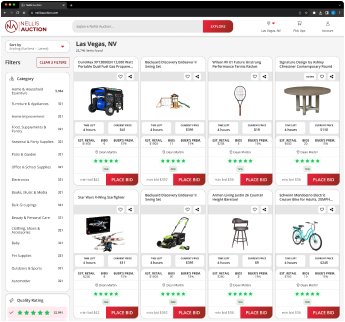
See the deals
Get in on the action, thousands of new items added daily. Bid and win!
Start bidding now

