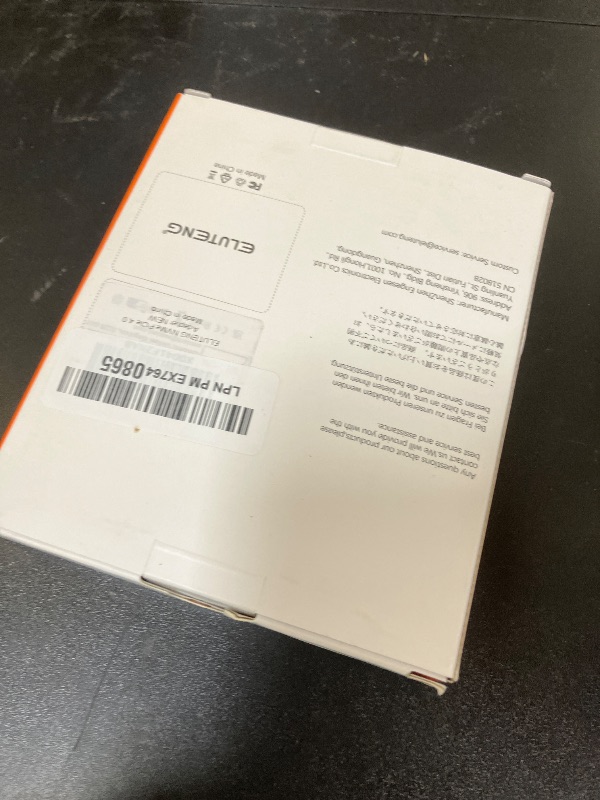Explore Productsended
ELUTENG PCIe NVMe Adapter with Aluminum Heatsink M.2 PCIe Adapter Supports PCI-Express X1 X4 X8 X16 Slots NVMe PCIe Card Low Profile Bracket Max 4TB Support 2230 2242 2260 2280 SSD
ELUTENG PCIe NVMe Adapter with Aluminum Heatsink M.2 PCIe Adapter Supports PCI-Express X1 X4 X8 X16 Slots NVMe PCIe Card Low Profile Bracket Max 4TB Support 2230 2242 2260 2280 SSD
Item Details
Pickup Location
7440 Dean Martin Dr Suite 204
Las Vegas, NV, 89139
Quality
Used
Functional
No Damage
No Assembly Needed
In Package
Unknown if Missing Parts
brand
ELUTENGEstimated Retail Price
$9.70
color
NVME to PCIE X1 X4Buyers Premium
15%
Inventory Number
1048971970
Features
- 【PCIE NVME adapter】Compatible with M.2 PCIE (NVMe) M key SSDs. *Note: M.2 SATA (NGFF) is not supported; PCI-e protocol SSDs with NVME specification must be readable in WIN10. To boot as a system disk, the motherboard BIOS must support PCI-e booting.
- 【Super Speed Transfer】The M.2 PCIE adapter card with a maximum read/write speed of 16Gb/s (theoretical value), greatly reducing the transfer time of large files. ※Note: The actual transmission speed depends on the interface and working environment of the device.
- 【Aluminum heatsink】This nvme pcie adapter can reduces the temperature generated by the SSD during operation, stabilizes the performance of the SSD, extends the life of the drive.
- 【Wide Compatibility】M.2 NVME to PCIE adapter card support PCIe 1X / 4X / 8X / 16X slots, compatible with PCIe 1.0 2.0 3.0 4.0. As long as your motherboard has a PCIE slot, then you can install it.
- 【Plug & Play】PCIE M.2 adapter supports Windows 11/10/8/7、Windows Server 2012 R2、Linux、Fedora、SUSE、Ubuntu、Red Hat(no driver required), NOTE: Go to NVMe SSD manufacture website for driver installation if your PC can not recognize NVMe SSD. No driver is needed for win8 and above system, driver is needed for SSD in win7 and below system.
- 【Safe and Stable】Solid-state capacitors are used for voltage regulation, the m.2 to pcie adapter which prevents current waves from being generated in the event of SSD damage.
- 【Easy installation】It's just a matter of attaching the backplate to the pcie nvme adapter with one of the included screws and plugging it in. The adapter is automatically recognized by windows.
Online Reviews
4.1/5
Based on 9 ratings
This score is based on 9 recent reviews from online retailers.
Be sure to check our Quality Rating and Notes above for more details on this listing.
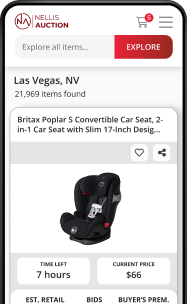
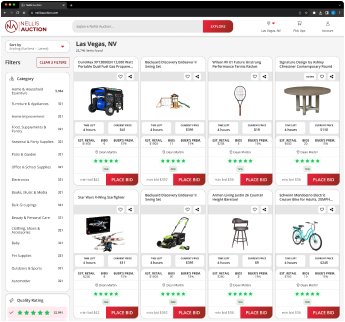
See the deals
Get in on the action, thousands of new items added daily. Bid and win!
Start bidding now