Explore Productsended
Linkoostar Multi Ports Starlink Ethernet Adapter for Starlink Gen 2, Starlink to RJ45 Fast&Stable Network Connection 1 to 2 [2 Devices Network Simultaneously] - Up to 1 GBP
Linkoostar Multi Ports Starlink Ethernet Adapter for Starlink Gen 2, Starlink to RJ45 Fast&Stable Network Connection 1 to 2 [2 Devices Network Simultaneously] - Up to 1 GBP
Item Details
Pickup Location
4031 Market Center Dr Suite 303
North Las Vegas, NV, 89030
Quality
New
Functional
No Damage
No Assembly Needed
In Package
No Missing Parts
brand
BELSYNGAEstimated Retail Price
$45.99
Buyers Premium
15%
Inventory Number
1041842568
Found in
Features
- [ 1 to 2 Starlink Ethernet Adapter ] The Linkoostar 1 to 2 RJ45 Gigabit Ethernet Splitter provides an efficient network expansion solution, easily expanding Starlink to double RJ45 network ports setup. It supports to network two devices simultaneously, which help you overcome the limitations of insufficient Ethernet ports indoor instead of repeatedly plugging and unplugging cables. Whether you're working, gaming, or streaming, enjoy uninterrupted connectivity that enhances your digital life!
- [ Dual Ports 1000Mbps Lightning Fast & Rock-Solid Stability ] Say goodbye to slow and unstable Wi-Fi! With our double ports starlink ethernet adapter featuring the advanced chip, enjoy a stable high-speed connection with a total bandwidth of up to 1000Mbps for double ports. No more worrying about signal delays or disconnections. Ideal for large downloads, online gaming, and video streaming, this device guarantees an optimal online experience, allowing you to stay focused and productive without interruptions.
- [ Improved Speeds ] This ethernet adapter starlink enabled to connect Starlink V2 dish to existing home mesh Wi-Fi system, significantly boosting the speed. And can extend network to previously unreachable areas of your house due to numerous walls. The direct connection to PC significantly improve internet speeds, providing a more reliable and faster network experience throughout your home.
- [ Easy Installation ] Starlink adapter is driver-free. (Installation Way: 1. Turn off the Starlink router by unplugging its AC power cord from the wall outlet. 2. Unplug the Starlink antenna cable from the bottom of the router. 3. Insert the Starlink ethernet adapter v2 into the port on the router where the Starlink antenna cable was previously connected. 4. Connect the Starlink antenna cable to the connector on the starlink adapter ethernet. 5. Power everything back on by plugging the router's AC power cord back into the wall outlet )
- [ Plug-and-Play & Universal Compatibility ] The starlink ethernet adapter v2 can simply connect with starlink Gen 2 dish, and enjoy a Plug&Play experience without the need for driver installation. The user-friendly functionality makes it convenient for anyone, compatible with various models of Ethernet cables (Cat 5, 5e, 6, 7, and 8), and works seamlessly with routers, network switch, PC, laptop, gaming console, printer, DVR, etc.
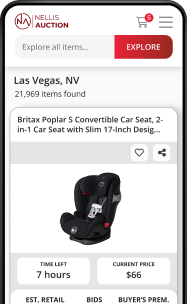
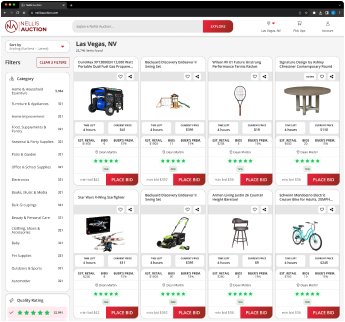
See the deals
Get in on the action, thousands of new items added daily. Bid and win!
Start bidding now
![Photo 1 of Linkoostar Multi Ports Starlink Ethernet Adapter for Starlink Gen 2, Starlink to RJ45 Fast&Stable Network Connection 1 to 2 [2 Devices Network Simultaneously] - Up to 1 GBP](https://images-na.ssl-images-amazon.com/images/I/61u0vfRqikL.jpg)