MUBVIEW Wireless Chime, Indoor Chime for J7, J9 and J9Plus Wireless Video Doorbell
MUBVIEW Wireless Chime, Indoor Chime for J7, J9 and J9Plus Wireless Video Doorbell
Description
How to connect the Chime? 1. Click reset button Click RESET on the chime, and the chime indicator on the left will flash red for 20 seconds, indicating that the chime is in pairing mode. 2. Press your doorbell to pair up Press the doorbell button to send a pairing signal, and your chime will sound to react, together with its blue LED flashing. Chime pairing succeeds. How to set chime? 1. Chime settings 1) Ringtone selection 2) Click change ringtone (4 ringtones available) 3) Volume control button ① Level 1: 110 dB; ② Level 2: 100 dB; ③ Level 3: 90 dB; ④ Level 4: 80 dB How to set up? Click to enter/quit pairing mode; Press & hold 5 seconds to restore factory defaults
Item Details
Pickup Location
4031 Market Center Dr Suite 303
North Las Vegas, NV, 89030
Quality
Auction closes
August 5, 2025 at 4:47 AM
brand
MUBVIEWEstimated Retail Price
$19.99
Buyers Premium
15%
Inventory Number
1046937370
Found in
Features
- Chime box to hear notifications for your Mubview cameras and doorbells.
- Hear real-time notifications when your connected cameras and doorbells detect motion, or when someone rings your doorbell.
- No need to plug in the power, the built-in battery allows you to put it wherever you want.
- Choose from a variety of chime tones, adjust the volume to your ideal setting, and temporarily snooze alerts all from the Mubview app.
- Items we offer 12 months replacements service, any defective parts just contact us for free replacements and we provide 30 days money back,24 hours customer service to reach your 100% satisfaction.
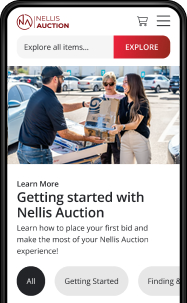
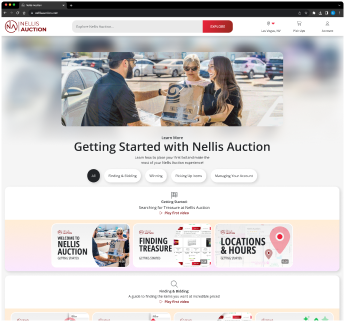
Getting Started
Learn more about bidding, winning, pickup, and more on our video tutorials page.
Visit Video Tutorials
