Explore Products
TIMEJONS USB A 3.0 to Dual HDMI Adapter for Windows 4K@30hz, USB-A to Dual HDMI Hub Splitter for 2 Monitors for Large Screen Display, for Windows Laptops, Computers,PC, USB Devices(Not for Mac)
TIMEJONS USB A 3.0 to Dual HDMI Adapter for Windows 4K@30hz, USB-A to Dual HDMI Hub Splitter for 2 Monitors for Large Screen Display, for Windows Laptops, Computers,PC, USB Devices(Not for Mac)
Description
USB to HDMI Adapter - Dual HDMI USB 3.0 Multi-Monitor Cable | 4K + 1080p | Compatible with Windows USB 3.0 to Dual HDMI Adapter, USB to 2x HDMI Monitor Converter
Item Details
Pickup Location
7440 Dean Martin Dr Suite 204
Las Vegas, NV, 89139
Quality
Used
Functional
No Damage
No Assembly Needed
In Package
No Missing Parts
Auction closes
June 25, 2025 at 1:01 AM
brand
TIMEJONSEstimated Retail Price
$14.49
color
BLACKBuyers Premium
15%
Inventory Number
1044219463
Features
- 【USB 3.0 to Dual HDMI Adapter】USB A 3.0 Male head design makes you easily connected to USB-A 3.0, easily add an additional display through the USB-A 3.0 and HDMI connection. Allows you to enjoy big screen display with resolutions up to 4k@30HZ or 1080P@60Hz to your laptop/PC/COMPUTER.
- 【Increase Your Productivity】Our usb-A 3.0 to dual monitor adapter allows you to easily add an additional display through the USB-A 3.0 and HDMI connection, lets you extend your desktop by adding up 2 HDMI monitors to your laptop or desktop computer, make it Ideal for your workstation setup in the office or working from home.
- 【Compatiable Display Mode】Dual Monitor Converter supports in Windows system to meet your different needs. Features a hybrid 2-in-1 cable, the dual monitor adapter is easily connected to USB-A, thunderbolt 3/4, and then display your screen content to greatly improve your work efficiency.
- 【System Support】 Our USB to HDMI splitter for dual monitors supports Windows 7 and later for laptop. 【*Note】Android, Linux, Unix are not supported.
- 【Install Driver】Not fully plug and play, it needs to install the driver. Please don't worry, Our product has a built-in driver, there is a flash in the adapter with driver. Just connect the device to the computer,then go to "my computer", the adapter appear as a USB flash, just like "C:D:", double click it, the OS will manually install the driver and then restart the computer can be used. (Note: Please close the anti-virus software before installing the driver.)
Online Reviews
2.7/5
Based on 16 ratings
This score is based on 16 recent reviews from online retailers.
Be sure to check our Quality Rating and Notes above for more details on this listing.
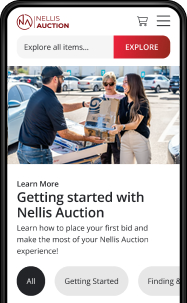
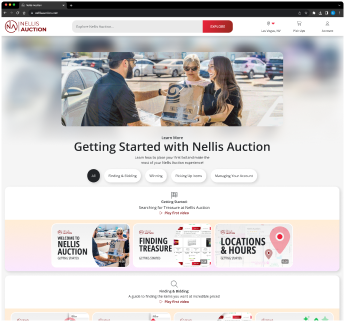
Getting Started
Learn more about bidding, winning, pickup, and more on our video tutorials page.
Visit Video Tutorials

