Explore Productsended
The ONE Smart Piano Sing, 61 Keys Piano Keyboard For Singing & Practice, Electric Piano For Music Lover & Beginner (Black)
The ONE Smart Piano Sing, 61 Keys Piano Keyboard For Singing & Practice, Electric Piano For Music Lover & Beginner (Black)
Item Details
Pickup Location
4031 Market Center Dr Suite 303
North Las Vegas, NV, 89030
Quality
Used
Functional
No Damage
Assembly Required
In Package
No Missing Parts
brand
The ONEEstimated Retail Price
$395.20
color
Blacksize
CompactBuyers Premium
15%
Inventory Number
1046544315
Features
- Play Chords with Just One Finger: Love to sing but can't play the piano? Don't worry! Even beginners can enjoy the joy of piano singing! The One Piano Keyboard have 61 touch-responsive keys with built-in lights. Follow the lighted keys to unlock the secrets of chords. Start with the beginner-friendly 1 finger mode, where pressing the lit keys plays a full chord. As you progress, move on to 5-finger playing. Show off your talent at the next party!
- Your Personal Piano Teacher: In our app, you’ll find hundreds of beginner-friendly piano lessons that gradually teach you music theory. The app also offers a variety of sheet music with light-up keys to guide your playing, plus a fun waterfall-style chord game. Whether you want to quickly master piano singing or learn piano playing, this piano is perfect for you!
- Two APPS for Ultimate Flexibility: We offer 2 powerful Apps for this piano keyboard. Both apps have a huge selection of songs and are regularly updated with the hottest and most popular songs of the moment. “TheONE Sing” provides the function of singing along with the piano, and “TheONE Smart Piano” provides the function of piano learning course, song playing mode and so on. When you're tired of practicing, switch to singing; when you're done singing, keep learning!
- Realistic Touch & Sound: The 61 velocity-sensitive keys provide a feel similar to an acoustic piano. It has 256 voices and 64-note polyphony, with grand piano sound samples for rich and dynamic tones. You can adjust the volume or use headphone mode for private practice. It also supports dual voices and dual keyboards—turning you into a one-person band!
- Easy Bluetooth Connection: Simply follow these steps: 1) Turn on Bluetooth on your phone or tablet. 2) Power on TheONE Sing piano. 3) Open the app and go to connection settings. 4) Select “TheONE Sing” and wait 1-3 seconds until “connected” appears. Now, you can use the app’s features! Note: Sound settings and other extended features are in the app. The piano’s Bluetooth is for app connection only, not for Bluetooth headphones. Use a wired headphone for audio.
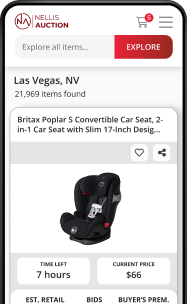
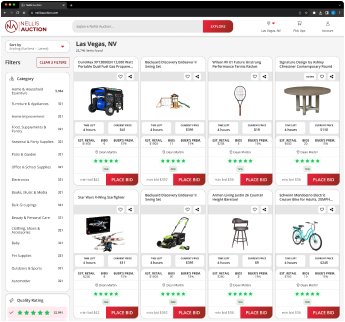
See the deals
Get in on the action, thousands of new items added daily. Bid and win!
Start bidding now



